Sep 18 2023
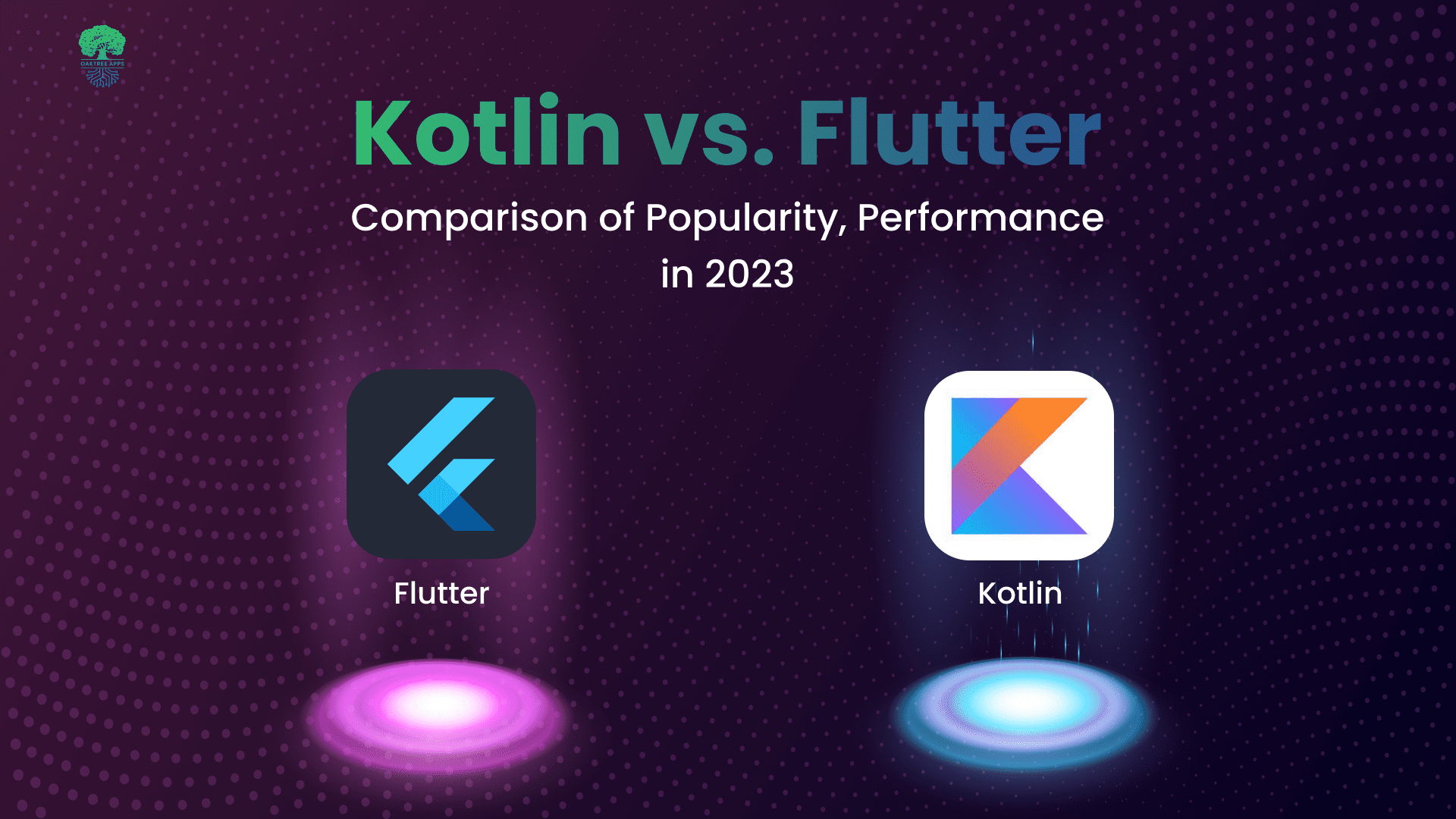
Introduction
In today's rapidly evolving digital landscape, cross-platform app development has emerged as a critical strategy for businesses looking to stay competitive and maximize their reach. As technology advances, startup owners, mid-sized business leaders, CEOs, CTOs, and decision-makers find themselves at a crossroads, tasked with selecting the most suitable cross-platform development solution for their unique needs.
To make an informed decision in this dynamic environment, it's imperative to explore and analyze the merits of two prominent contenders: Kotlin and Flutter. In this comprehensive comparison, we will delve deep into the realms of both technologies, examining their strengths, weaknesses, and real-world applications.
What is Kotlin Multiplatform?
Kotlin Multiplatform represents an evolution of the Kotlin programming language, designed to transcend platform boundaries and offer a unified development experience. Kotlin, a statically typed, modern programming language, originated at JetBrains and was officially endorsed by Google for Android app development in 2017. Kotlin has gained immense popularity within the Android app development community. Renowned for its concise syntax and seamless interoperability with Java, Kotlin Multiplatform is the secret weapon behind many successful cross-platform mobile applications.
What are the features of the Kotlin language?
Kotlin is celebrated for its rich feature set, which enhances developer productivity and code quality:
1. Concise Syntax: Kotlin boasts a concise and expressive syntax that reduces boilerplate code. This means developers can achieve the same functionality with fewer lines of code than languages like Java. This leads to increased code readability and maintainability.
2. Null Safety: Kotlin's null safety system is a game-changer. It enforces strict null checking at compile-time, significantly reducing the risk of null pointer exceptions, a common source of runtime errors in many programming languages.
3. Extension Functions: Kotlin uses extension functions, allowing developers to add new functions to existing classes without modifying their source code. This promotes code modularity and clean API design.
4. Data Classes: Kotlin simplifies the creation of data classes with a concise syntax. Data classes automatically generate standard methods like equals(), hashCode(), and toString(), saving developers valuable time and effort.
5. Smart Casts: Kotlin's type inference system is so advanced that it allows for smart casts, eliminating the need for explicit type checks and casts in many situations. This leads to safer and more concise code.
6. Coroutines: Kotlin's native support for coroutines simplifies asynchronous programming. Coroutines provide a structured and more readable way to write asynchronous code, reducing callback hell and making code more maintainable.
Popular apps built using Kotlin:
Airbnb
Tinder
Trello
Netflix
Pros and Cons of Kotlin Multiplatform
Pros:
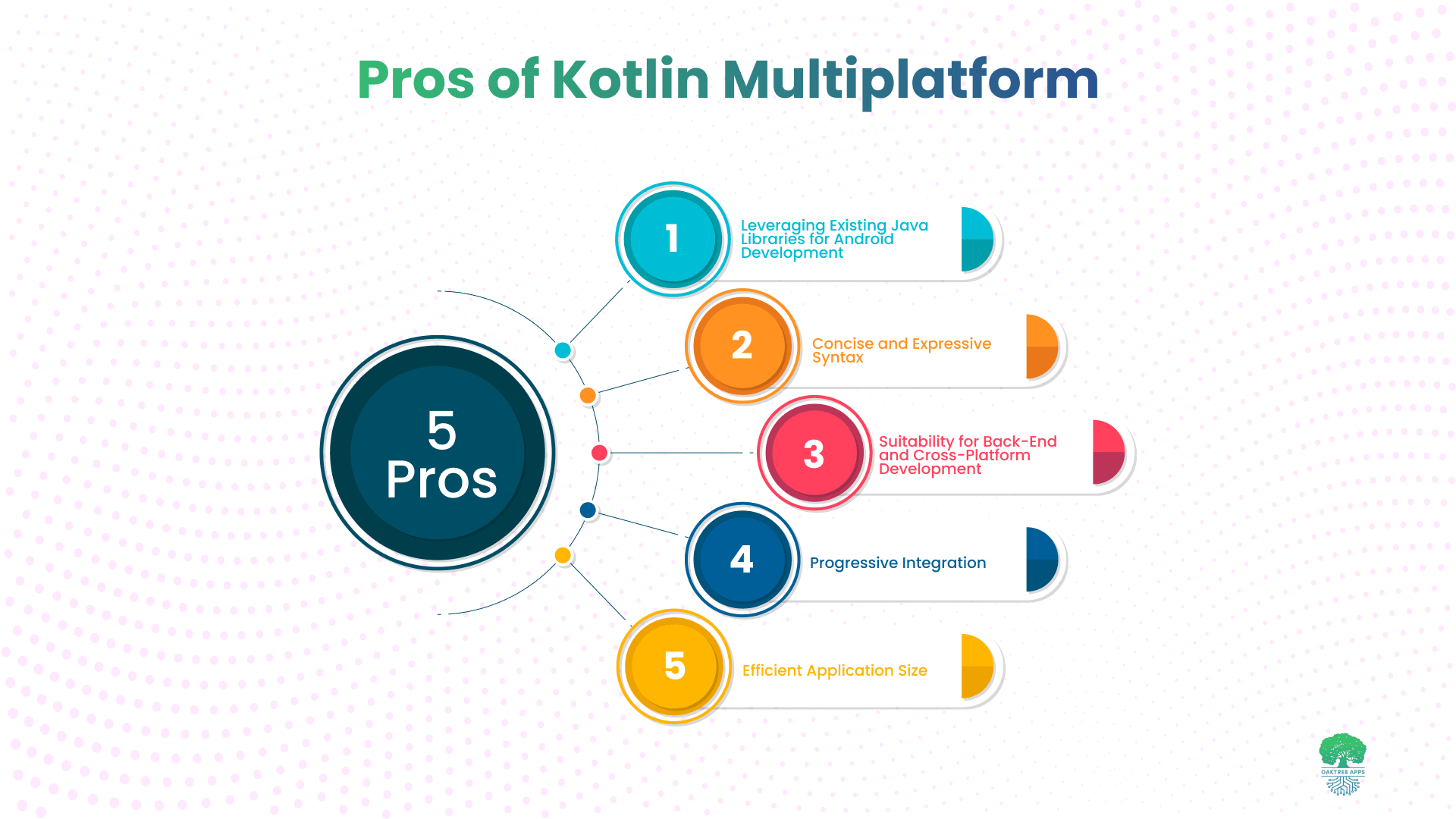
1. Leveraging Existing Java Libraries for Android Development:
Kotlin Multiplatform allows developers to leverage the extensive ecosystem of existing Java libraries and frameworks, making it seamless for Android app development. This means you can reuse Java code and libraries you're already familiar with, reducing development time and effort.
2. Concise and Expressive Syntax:
Kotlin's hallmark feature, its concise and expressive syntax, remains intact in Kotlin Multiplatform. This feature significantly improves code readability and maintainability, leading to more efficient development and easier debugging.
3. Suitability for Back-End and Cross-Platform Development:
Kotlin Multiplatform extends Kotlin's versatility beyond Android app development. It can be employed for back-end development, enabling developers to share code between the server and client, which reduces redundancy and ensures consistency across platforms.
4. Progressive Integration:
Kotlin offers the flexibility to initiate with a compact shared codebase and progressively scale it according to your requirements. You can commence by sharing fundamental logic and subsequently extend it to include more intricate aspects of your app.
5. Efficient Application Size:
Kotlin capitalizes on the inherent features and interfaces of native platforms, potentially yielding more compact and finely-tuned application packages than certain alternative cross-platform frameworks.
Cons:
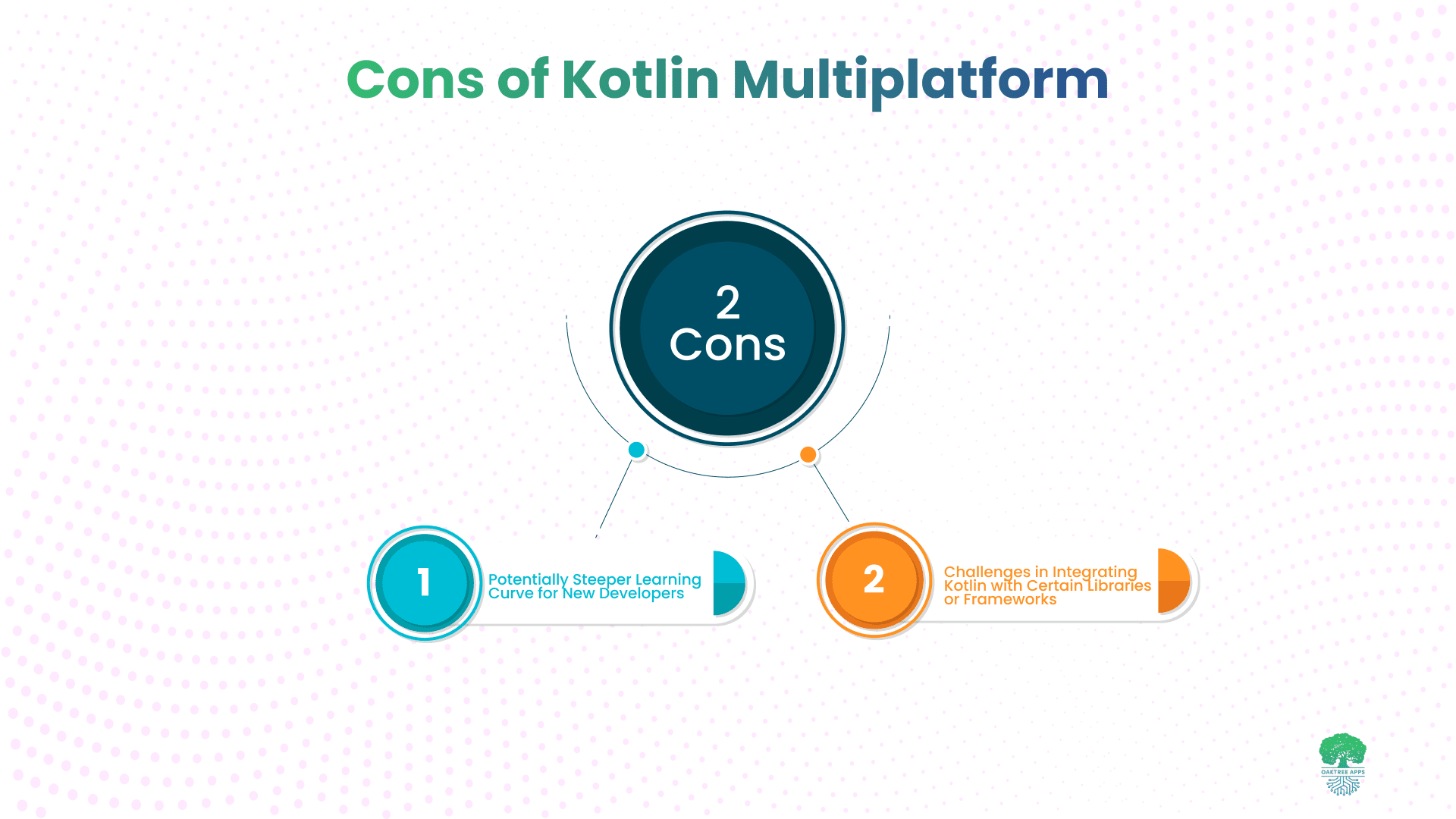
1. Potentially Steeper Learning Curve for New Developers:
While Kotlin's syntax is designed to be more concise and expressive, developers new to the language may encounter a learning curve. Transitioning from more traditional programming languages can take some time and effort.
2. Challenges in Integrating Kotlin with Certain Libraries or Frameworks:
While Kotlin is highly interoperable with Java, there may be some challenges when integrating Kotlin with specific libraries or frameworks that aren't fully Kotlin-compatible.
What Is Flutter?
Flutter is a revolutionary UI toolkit that has transformed the way developers create natively compiled applications for various platforms, including iOS, Android, and the web. Flutter's widget-based architecture enables you to build custom, pixel-perfect designs, and its hot reload feature, which enables rapid iteration during development.
Features of Flutter
Widgets: Flutter offers a rich set of customizable widgets that cater to various design requirements. These widgets can be combined to create intricate and visually appealing UIs, enabling developers to achieve pixel-perfect designs effortlessly.
Hot Reload: One of Flutter's standout features is Hot Reload, a game-changer for the development workflow. Hot reload allows developers to change their code and instantly see the results without restarting the app. This rapid iteration cycle accelerates development, making identifying and fixing issues easier, resulting in faster time-to-market.
Pros and Cons of Flutter for Cross-Platform Development
Pros:
1. Single Codebase for iOS and Android Apps:
Flutter's core advantage is its ability to maintain a single codebase for iOS and Android applications. This significantly reduces development time, effort, and costs, making it an attractive choice for businesses aiming for cross-platform compatibility.
2. Fast Development Cycle Enabled by Hot Reload:
Hot reload, a feature unique to Flutter, allows developers to make instant code changes and see the results in real-time. This rapid development cycle accelerates debugging, prototyping, and feature implementation, leading to faster time-to-market.
3. Rich Set of Customizable Widgets:
Flutter offers a wide range of customizable widgets, empowering developers to create visually stunning and interactive user interfaces. This extensive widget library reduces the need for custom UI development, saving time and effort.
Cons:
1. Might Not Be Ideal for Complex, Highly Customized Apps:
While Flutter is versatile, it may not be the best fit for highly customized or complex applications that demand intricate platform-specific features. In such cases, the need for extensive platform-specific code may negate some of Flutter's cross-platform benefits.
2. Concerns Related to App Size Due to the Bundled Dart Runtime:
Flutter apps have a slightly larger footprint due to the inclusion of the Dart runtime. While this increase in app size is often negligible for many applications, it can be a consideration for apps with strict size limitations or bandwidth-constrained users.
Cons:
1. Complexity for Customization: While excellent for most apps, Flutter may face limitations regarding highly customized or complex user interfaces.
2. App Size Concerns: Due to the inclusion of the Dart runtime, Flutter apps may exhibit slightly larger sizes compared to native alternatives.
Flutter vs Kotlin: Differences
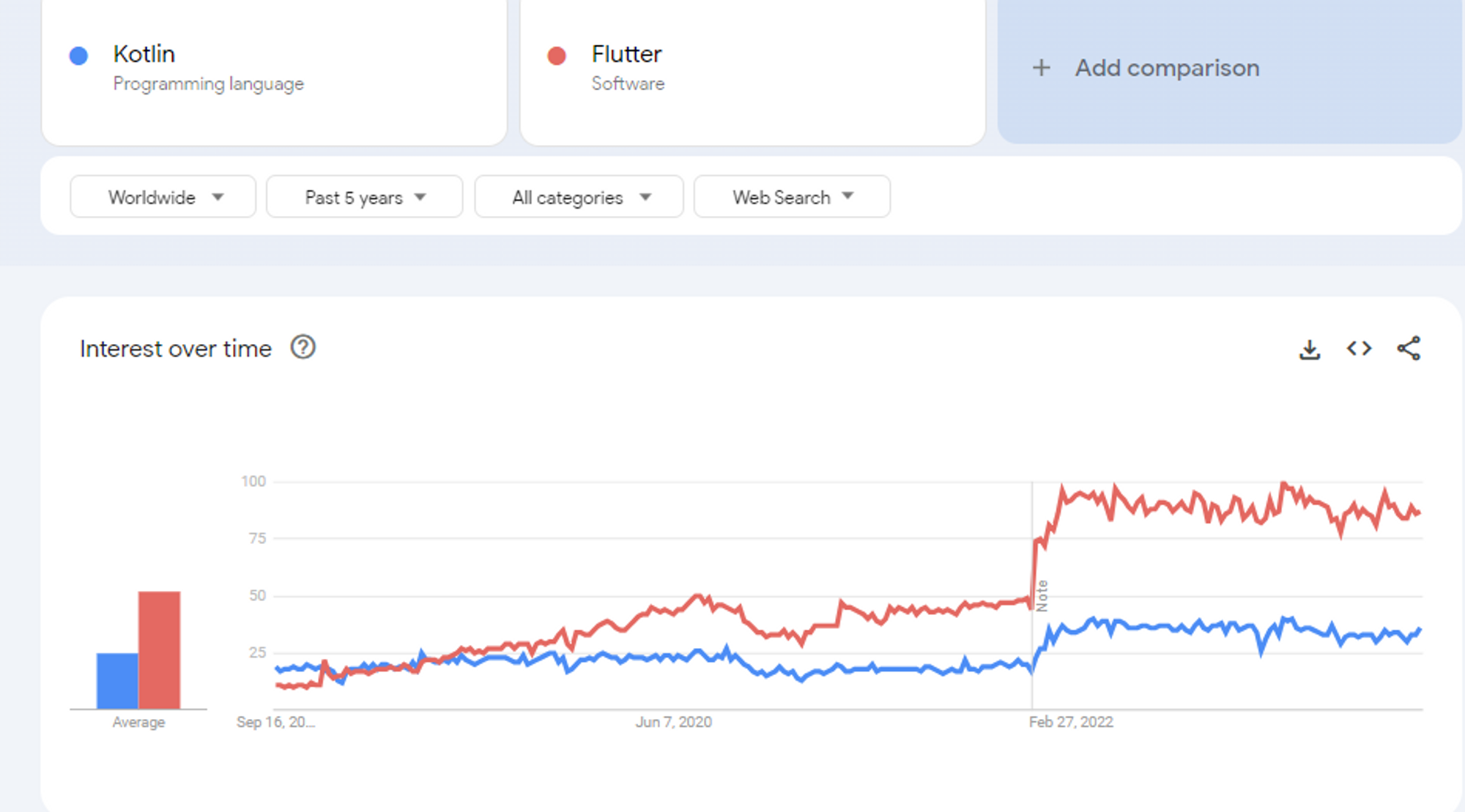
When choosing between Flutter and Kotlin, it's essential to understand their differences in multiple aspects in detail:
Flutter Vs. Kotlin: Code Reusability
Kotlin: Kotlin Multiplatform allows for code sharing between different platforms, such as Android, iOS, and back-end. It enables a unified codebase and business logic across platforms.
Flutter: Flutter excels in code sharing by providing a single codebase for developing iOS, Android, and web applications. It simplifies cross-platform compatibility and development.
Flutter Vs. Kotlin: UI Development
Flutter:
Flutter provides a rich set of customizable widgets that enable developers to craft visually appealing and interactive UIs. Its widget-based architecture ensures UI consistency across platforms, resulting in a unified and polished user experience.
Kotlin:
Kotlin relies on native platform UI components and libraries for UI development. While this provides access to platform-specific UI capabilities, achieving consistent UI across platforms may require additional effort.
Flutter Vs. Kotlin: Development SpeedTime
Flutter:
Flutter's hot reload feature significantly reduces development time by enabling real-time code changes and immediate feedback. The single codebase for multiple platforms simplifies code management and maintenance, reducing development time. Flutter's hot reload and single codebase approach can be advantageous for projects with strict timelines and the need for rapid development.
Kotlin:
Kotlin's development time may vary depending on the platform and project requirements.
While Kotlin Multiplatform offers code-sharing advantages, platform-specific development and debugging processes can add complexity and time.
Flutter vs. Kotlin: Performance
Flutter:
Flutter compiles to native ARM code, resulting in high performance on iOS and Android platforms. Its consistent and optimized rendering engine ensures smooth animations and responsive UIs. Flutter's natively compiled applications typically have lower CPU and memory usage, contributing to a snappy user experience.
Kotlin:
Kotlin's performance depends on the native platform it targets. In Android, it performs well, benefitting from the underlying Java Virtual Machine (JVM) optimization. For back-end development, Kotlin's performance is comparable to other JVM-based languages, offering scalability and efficiency.
Flutter Vs Kotlin: Learning Curve
Kotlin:
Developers familiar with Java will find Kotlin's learning curve relatively smooth. However, some features of Kotlin may require adaptation.
Flutter:
Flutter's widget-based approach can be intuitive for UI development, but it may require some adjustment for developers accustomed to traditional UI frameworks.
Flutter Vs. Kotlin: App Size
Flutter apps may have a slightly larger footprint due to the inclusion of the Dart runtime. Kotlin apps typically have smaller sizes. Consider app size requirements for your project.
Flutter vs. Kotlin: Technology Stack
Kotlin:
Kotlin is known for its conciseness, null safety, and strong interoperability with Java. It can be used for various purposes, including Android app development, back-end development, and cross-platform development through Kotlin Multiplatform.
Flutter:
Flutter is designed to build natively compiled, visually rich cross-platform applications. It offers a comprehensive development environment, including a wide range of customizable widgets.
Kotlin Vs. Flutter: The UX
Flutter:
Flutter's widget-based approach allows for intuitive user interactions and animations. Its hot reload feature accelerates iteration and debugging, enhancing the overall development experience. Flutter apps tend to have responsive and smooth user experiences due to consistent performance.
Kotlin:
Kotlin's UX relies on platform-specific design patterns and user interactions. The development workflow may vary depending on the platform and development environment used. Kotlin's UX can be tailored to match the platform's native look and feel.
Flutter Vs. Kotlin: Java Interoperability
Flutter:
Flutter does not use Java and has its own programming language, Dart. Java interoperability can be achieved through plugins and native channels.
Plugins and packages are available to facilitate communication between Flutter and Java, enabling the use of existing Java libraries and code.
Kotlin:
Kotlin is fully interoperable with Java, making it a seamless choice for Android app development.
Developers can leverage existing Java libraries and code within Kotlin projects without major integration challenges. In terms of Java interoperability, Kotlin has a natural advantage for Android app development, while Flutter provides solutions for communication with Java components.
Drive conversions, not just downloads!
Our Flutter experts specialize in crafting apps that engage and convert
Contact us NowChoosing the Right Platform for Your Business
Selecting between Kotlin and Flutter for your cross-platform development needs is a crucial decision that should align closely with your unique business requirements. Consider the following factors when making your decision:
1. Existing Developer Expertise:
Evaluate the expertise of your development team. If your team is already skilled in a particular technology, such as Kotlin, it may be advantageous to leverage that expertise. However, if your team is open to learning new technologies, it could broaden your options.
2. Project Complexity:
For less complex applications or prototypes, the rapid development capabilities of Flutter, including hot reload, can be a significant advantage. For highly complex projects with intricate platform-specific requirements, Kotlin's versatility may be more suitable.
3. Time-to-Market Requirements:
Flutter's hot reload and single codebase can expedite development if your project demands a quick release. Conversely, if time is not a pressing concern, you may have more flexibility in your technology choice.
Suggest Conducting a Feasibility Study:
Before making a final decision, conducting a feasibility study is advisable. This study should include:
1. Prototype Development:
Create prototypes or proof-of-concept applications using both Kotlin and Flutter. This will provide insights into each technology's development workflow, performance, and development time.
2. Performance Testing:
Perform prototype performance testing to assess app speed, responsiveness, and resource utilization. Ensure that the chosen technology aligns with your performance requirements.
3. User Experience Evaluation:
Solicit user feedback on the prototypes to gauge the user experience. Pay attention to factors like UI design, animations, and overall usability.
4. Development Team Feedback:
Gather feedback from your development team regarding their experience with each technology. Their insights can help identify challenges and preferences.
5. Cost Analysis:
Evaluate the total cost of ownership, including development, maintenance, and potential training costs associated with each technology.
6. Platform Compatibility:
Ensure the chosen technology meets your platform's compatibility requirements, such as iOS, Android, or web.
Conclusion
The Kotlin vs. Flutter battle for cross-platform supremacy is not a one-size-fits-all scenario. Both have their strengths and are backed by vibrant communities. The key is to match your business goals and project requirements with the strengths of each platform. Cross-platform development remains pivotal in modern business, promising broader market reach and reduced development costs. It's a strategic choice that warrants thoughtful consideration and data-driven decision-making.

